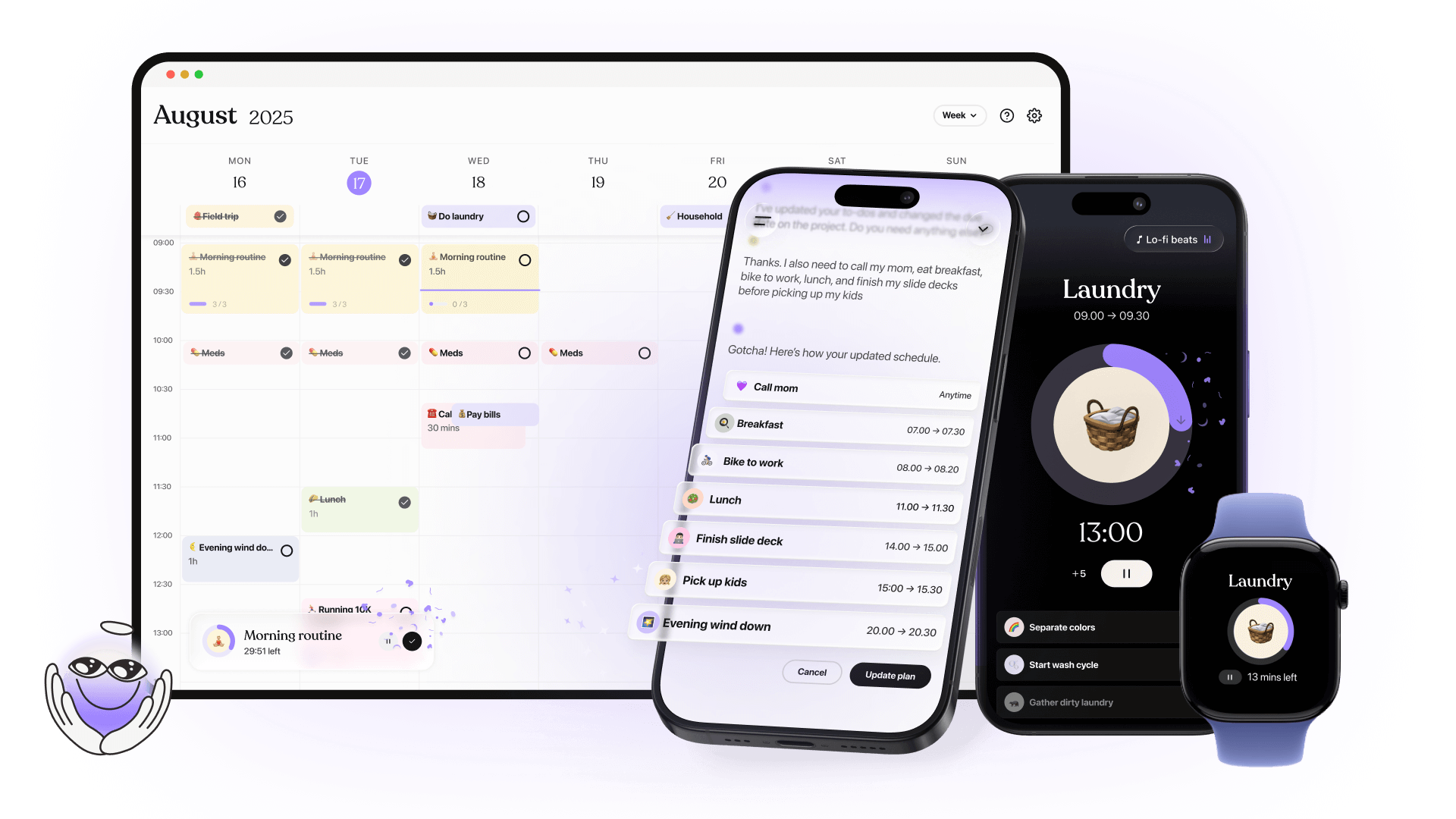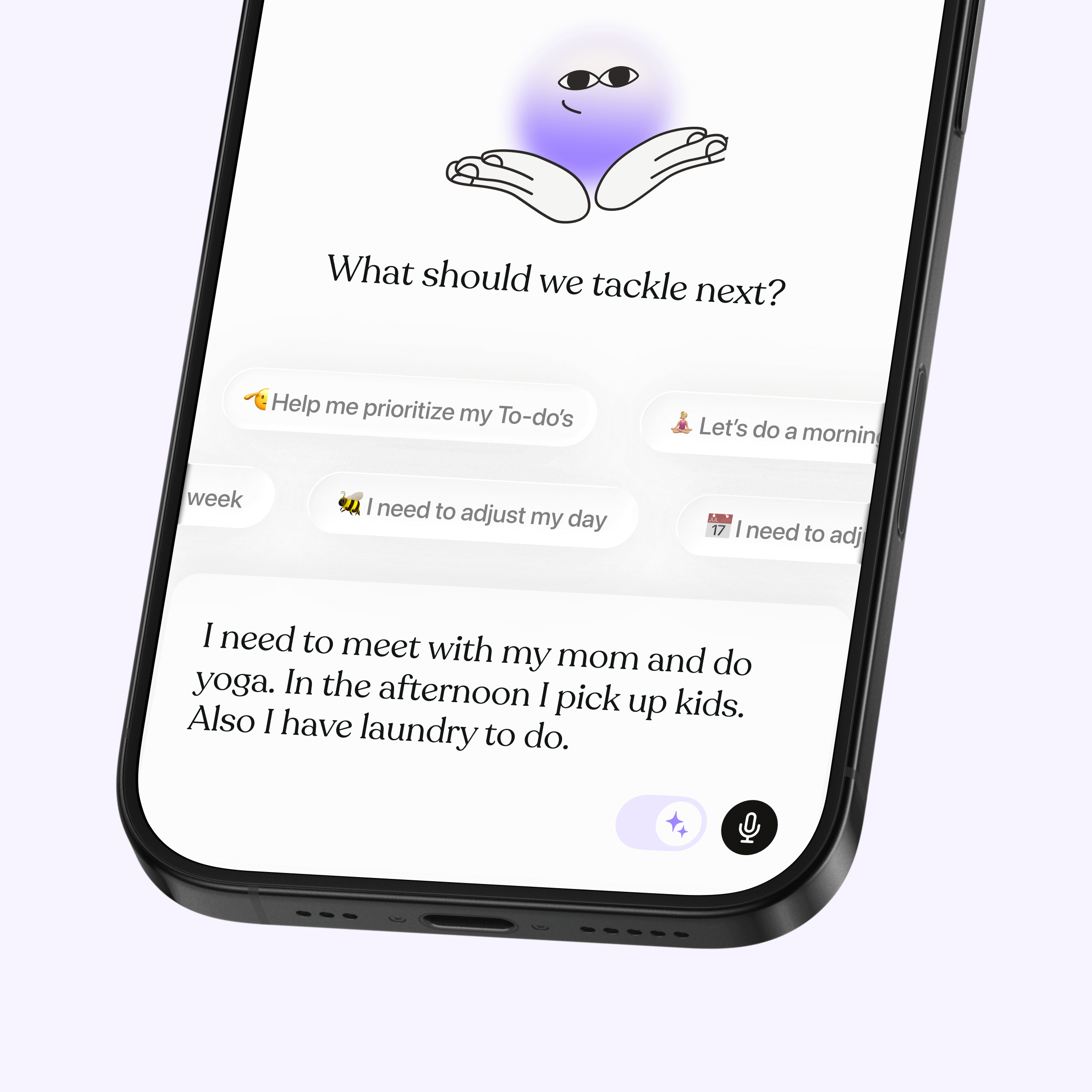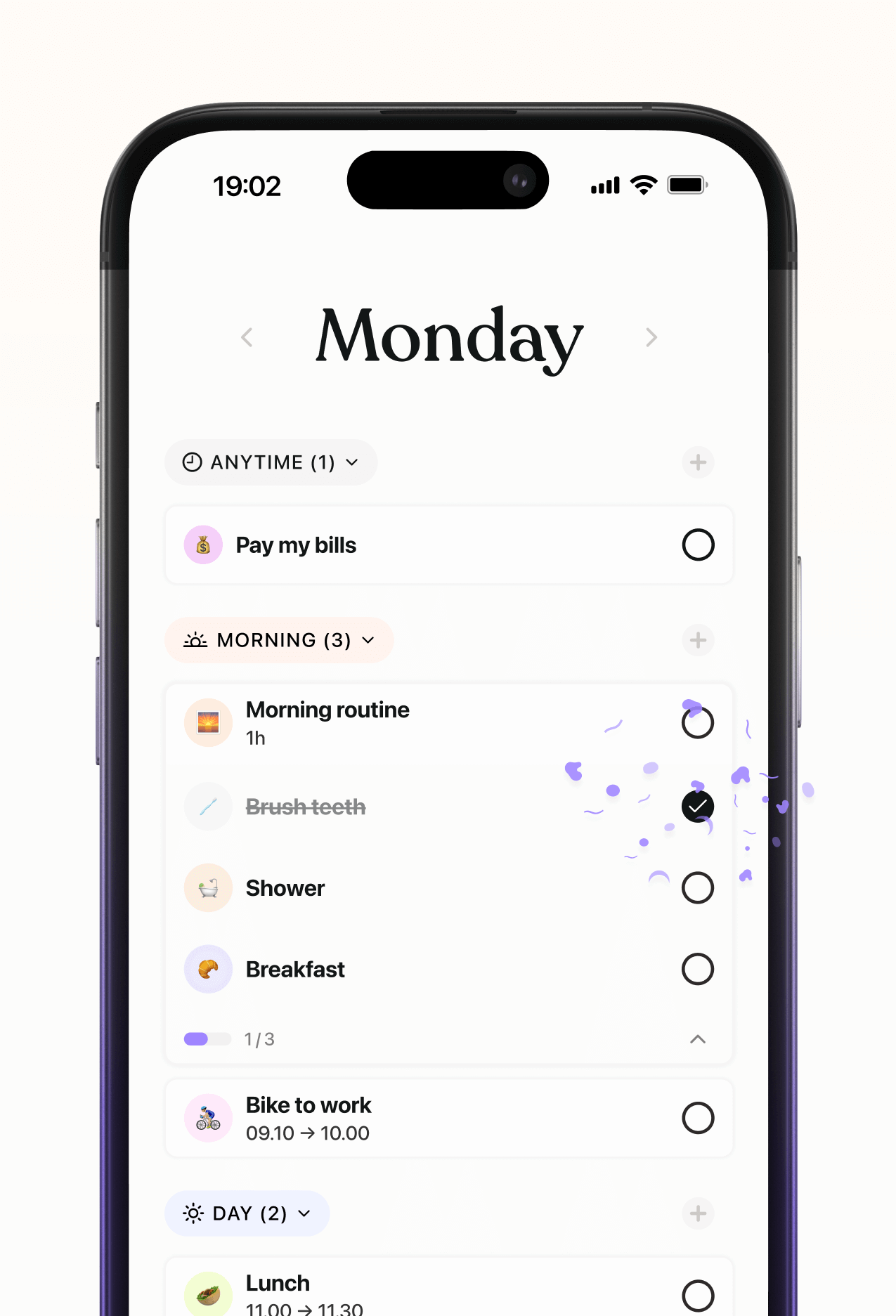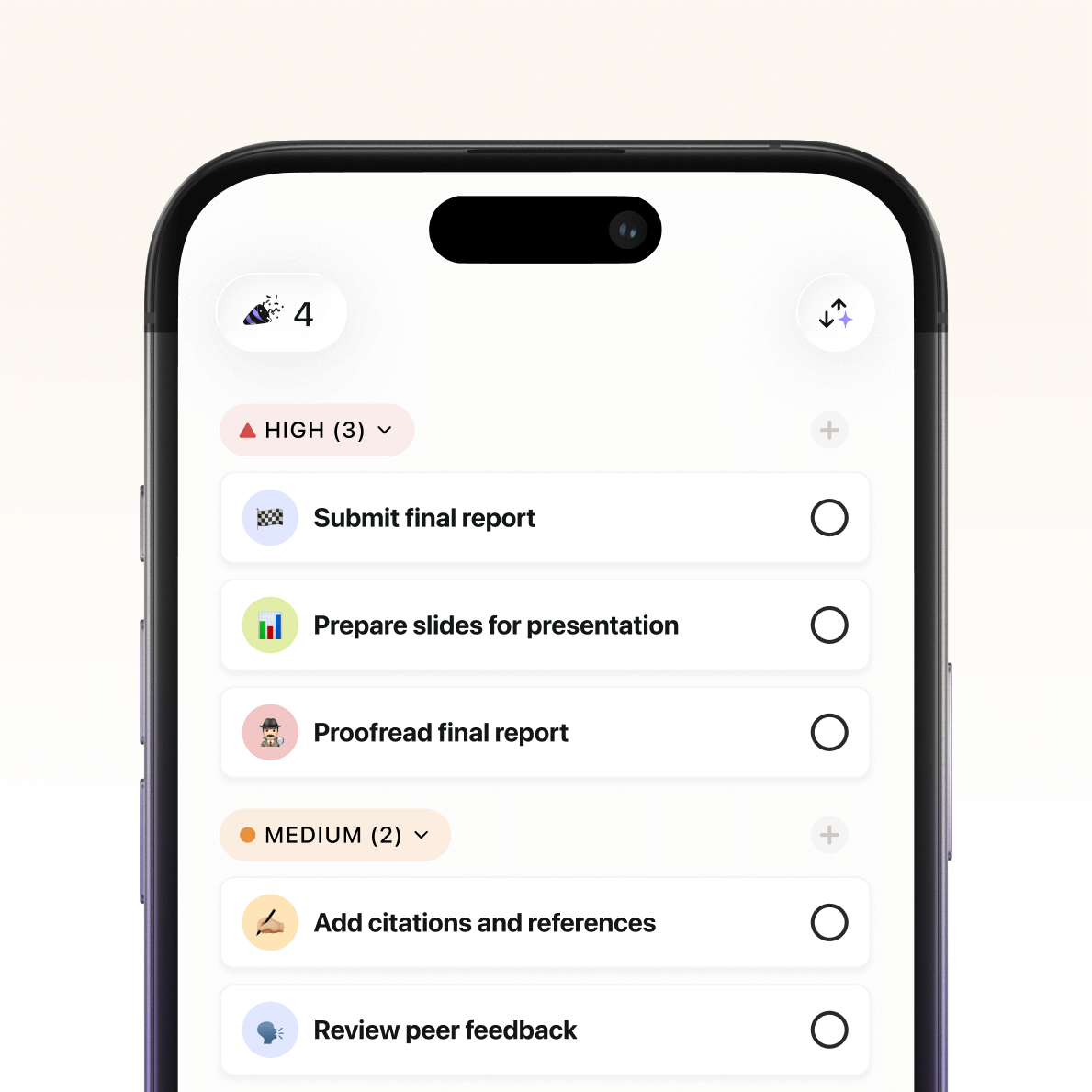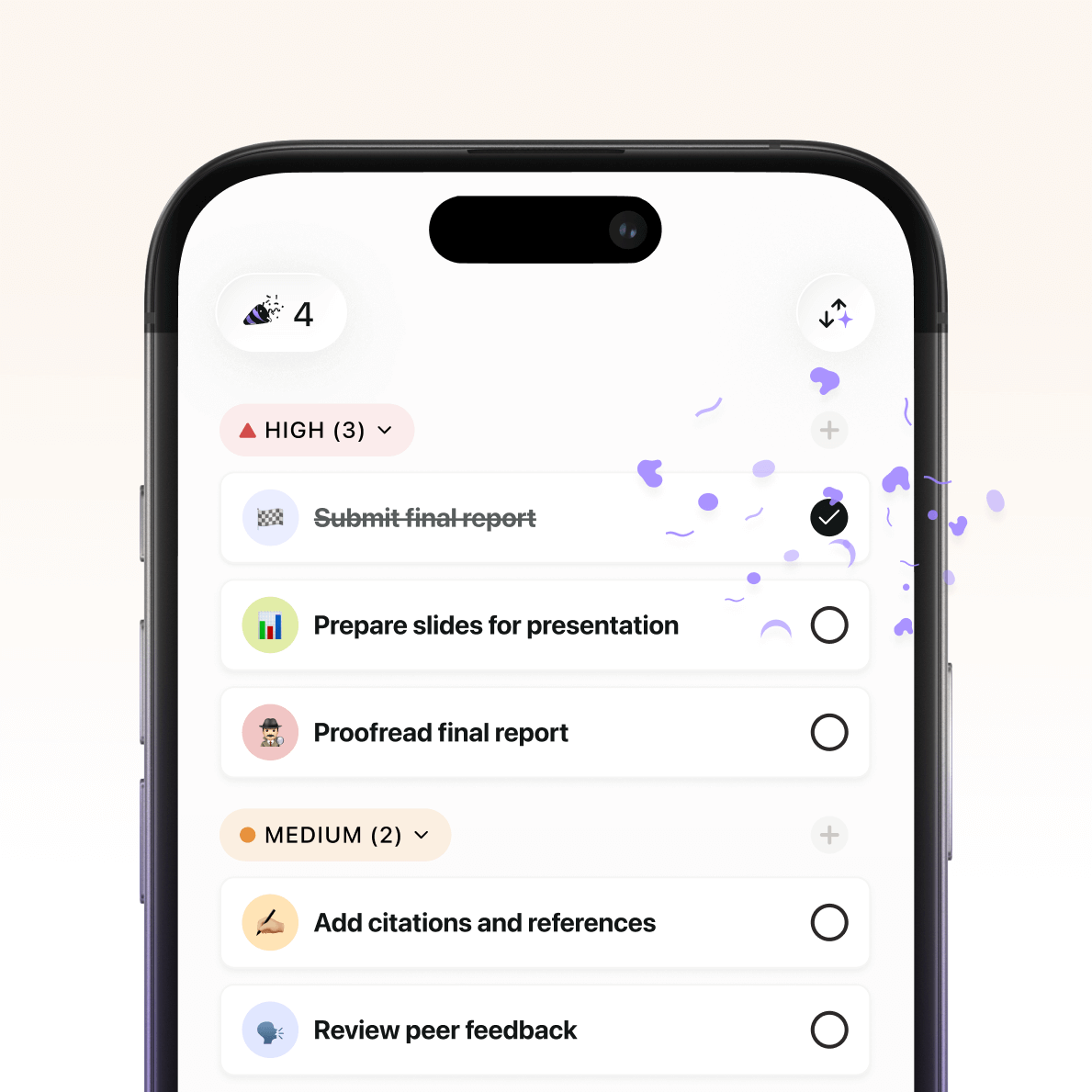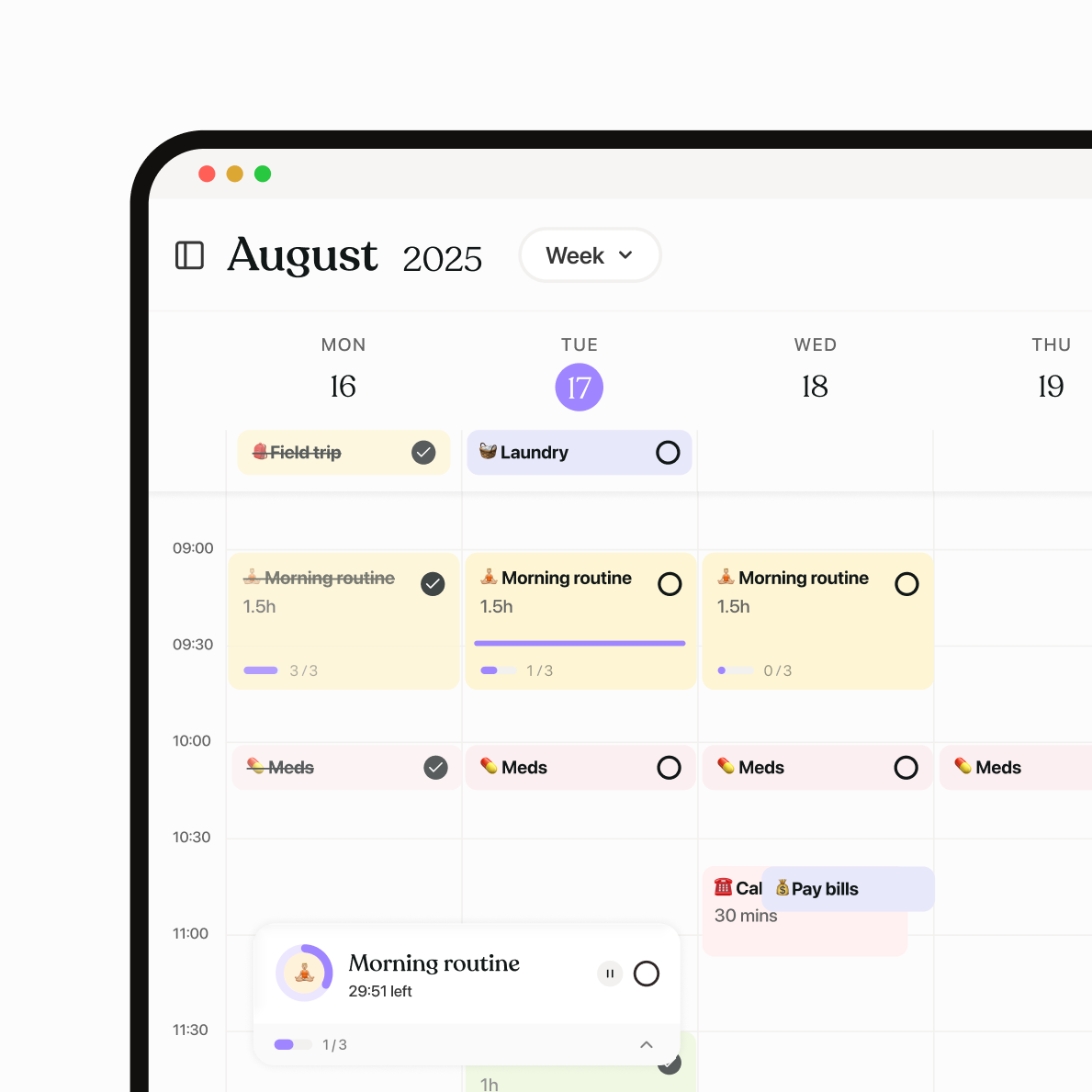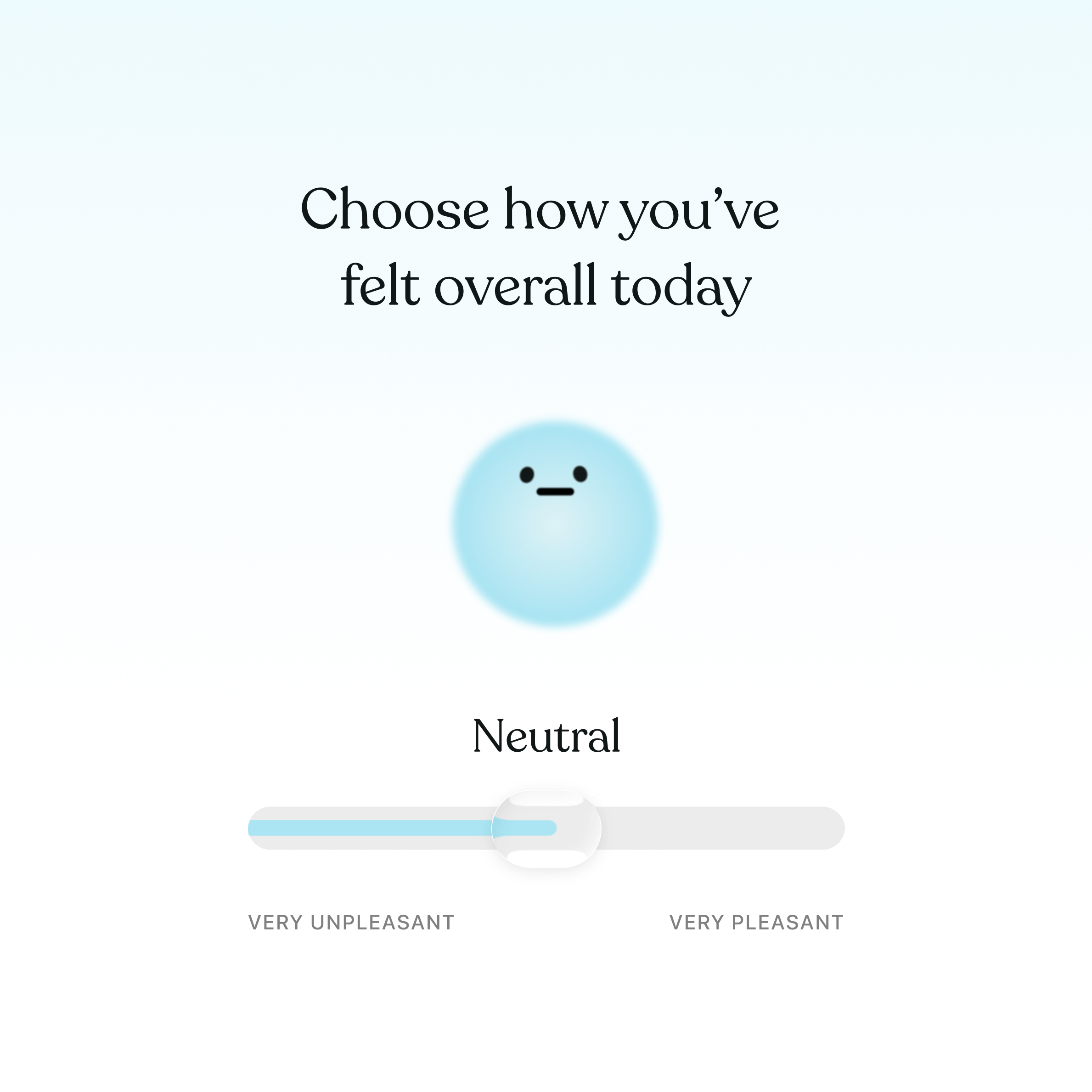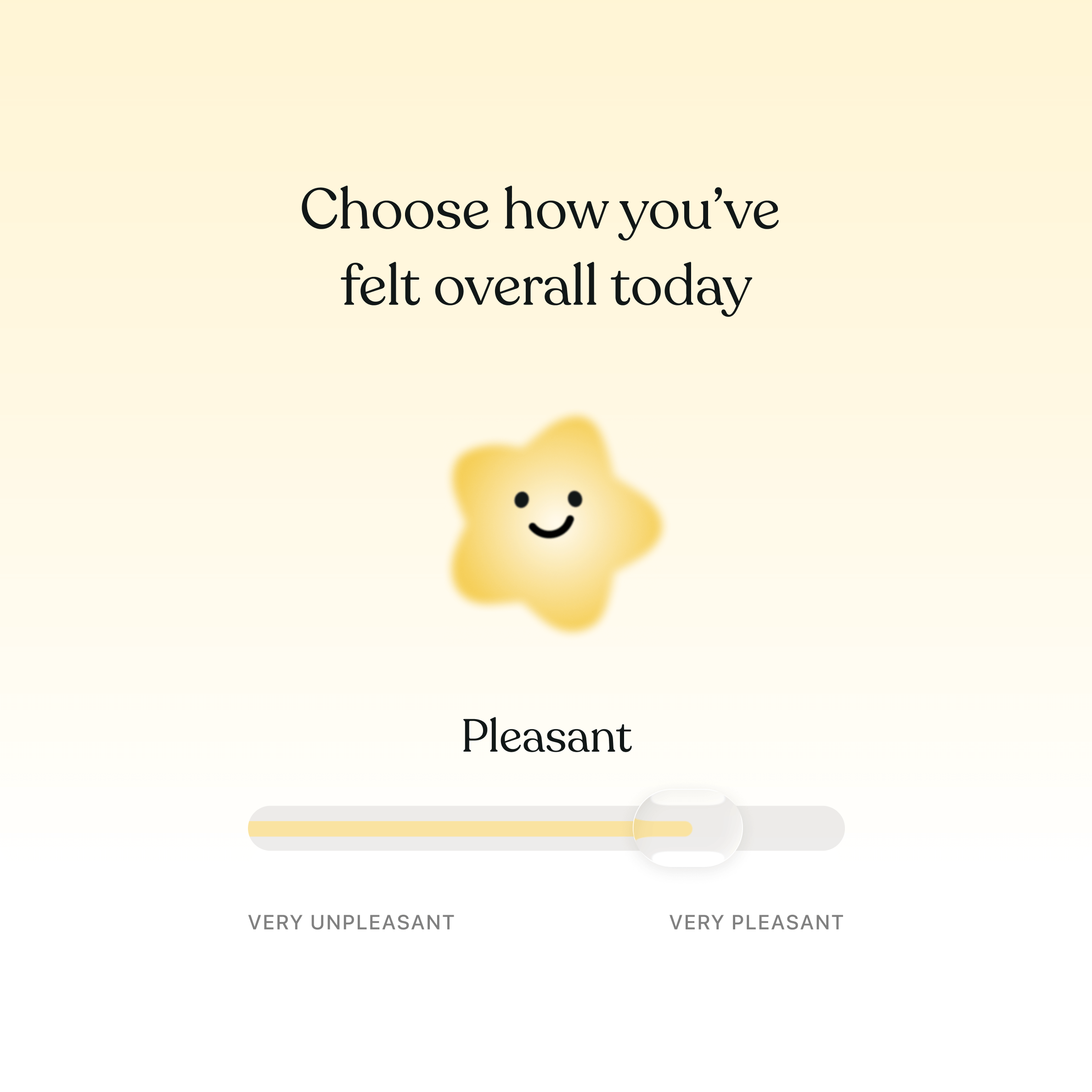The planning partner that gets it done
Tiimo’s AI helps you plan faster by turning your tasks into a clear, realistic schedule. Just type or speak what’s on your mind and it will break things down, estimate how long each step might take, and organize everything into a plan that works for your day.